This post is a test mode for diagrams.net oriented on the use of these diagrams for generating Wardley Maps and integrate them into business use cases that accelerate the generation of documentation and the interaction between people working on them.
Template to be used plus glossary of terms
Version 0.0.2
- Map template.
- Glossary of terms.
Version 0.0.3
- Map template with axis font = Lucida Console.
- Glossary of terms.
- General properties.
Library build by Julius Gamanyi
Julius discovered this tool before me and he build a library with specific elements of Wardley Mapping.
The original post where he explains it is this.
The easy way to use it is:
- Open this URL on a new navigator tab: https://www.draw.io/?splash=0&clibs=Uhttps%3A%2F%2Fraw.githubusercontent.com%2Fjuliusgb%2Fwardley-map-icons%2Fmaster%2Fdrawio%2FWardleyMap-Icon-Library
- Once that the library is incorporated into the navigator, it will be shown up always.
- Keep the URL for being used in other browsers or if your browser gets reinstalled or completely cleaned.
This is how it looks like:
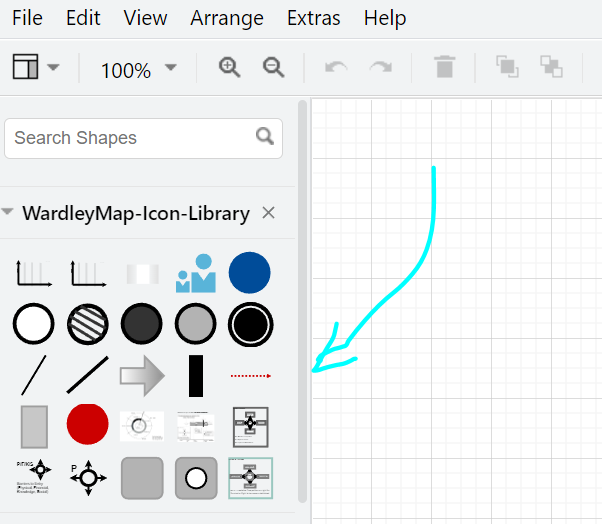
Hey Joa – thanks for the link and templates. Is the best way to use these by clicking the Pencil icon on the toolbar?
Right, once another tab or screen of your navigator is opened, then you are in the Diagrams.net application.
Once you have done something I recommend you to save as you prefer: your computer, google drive, URL, iFrame….
best regards,
Joaquín