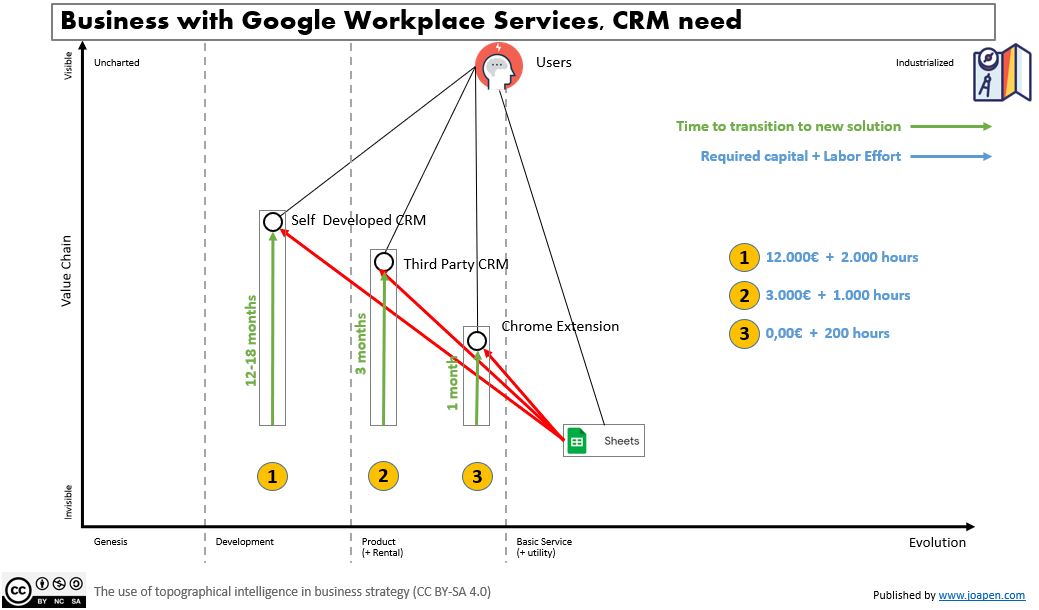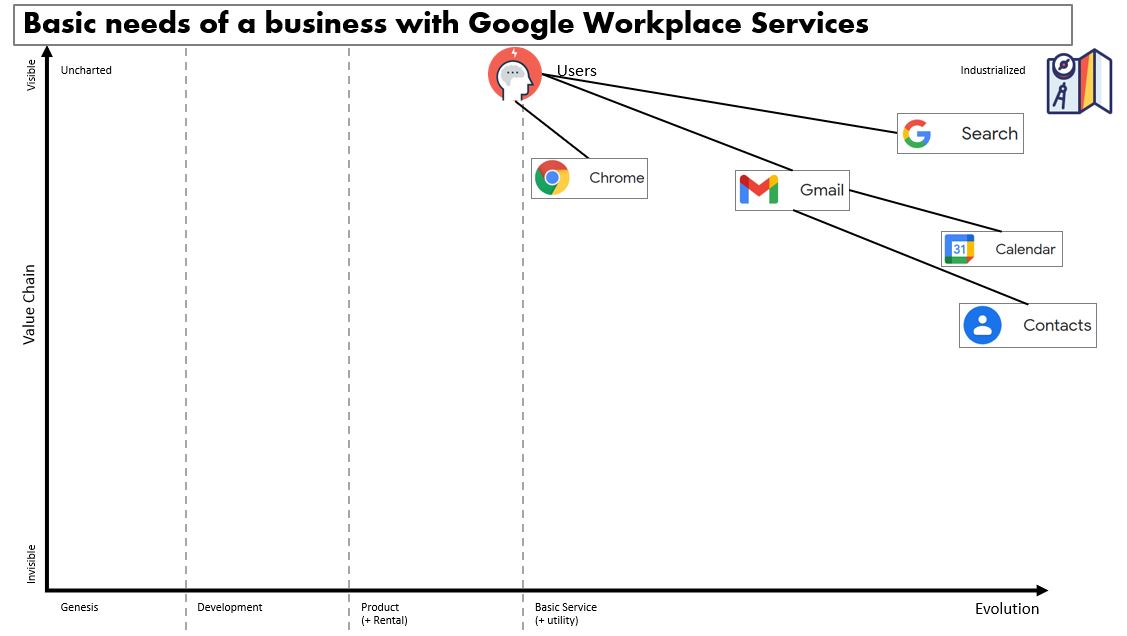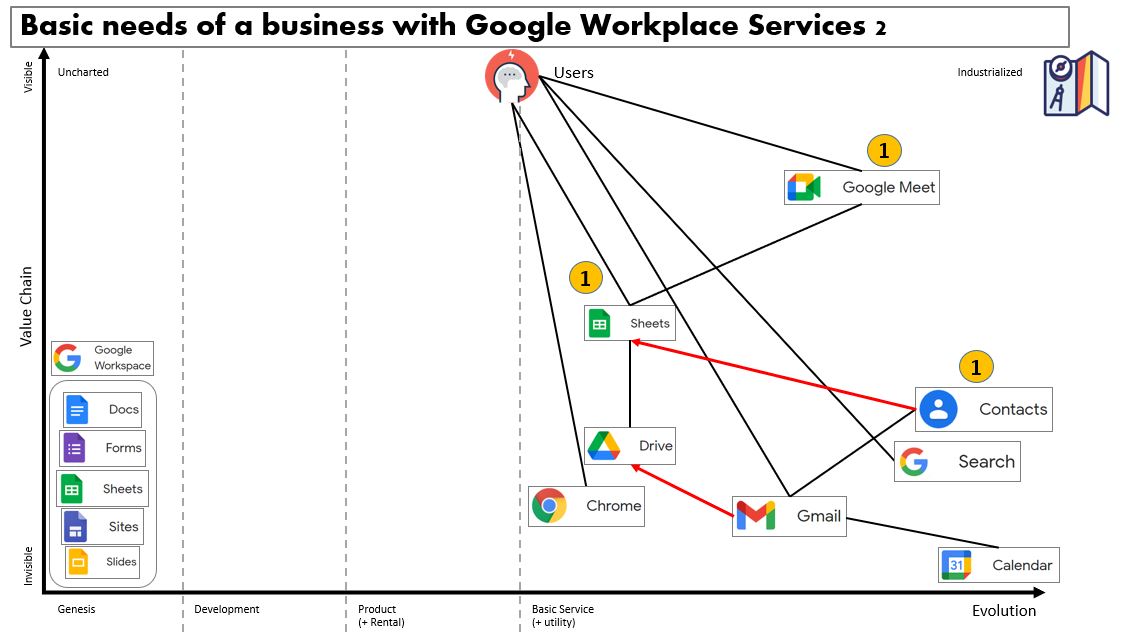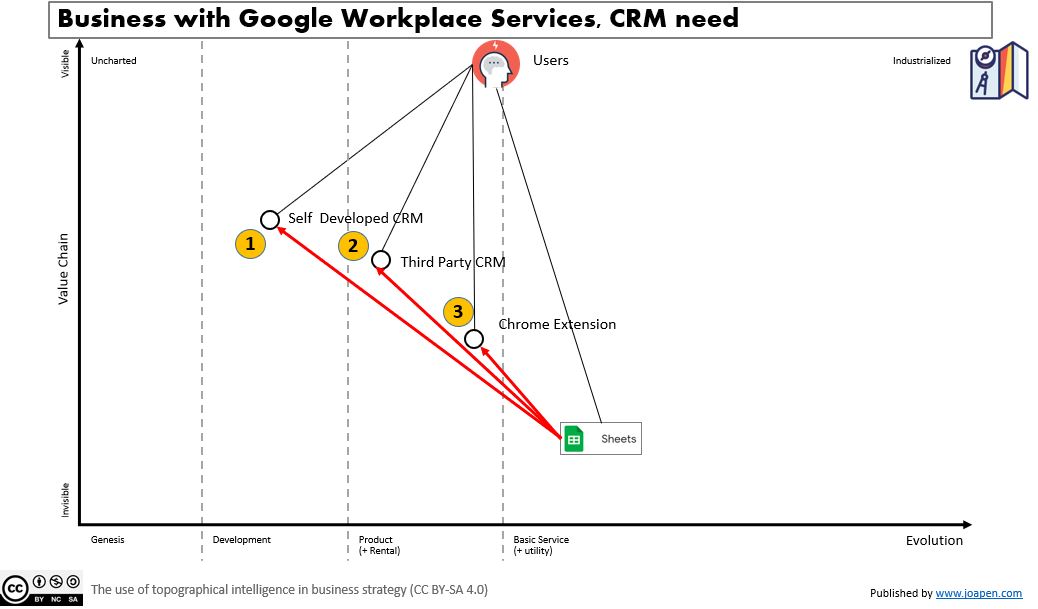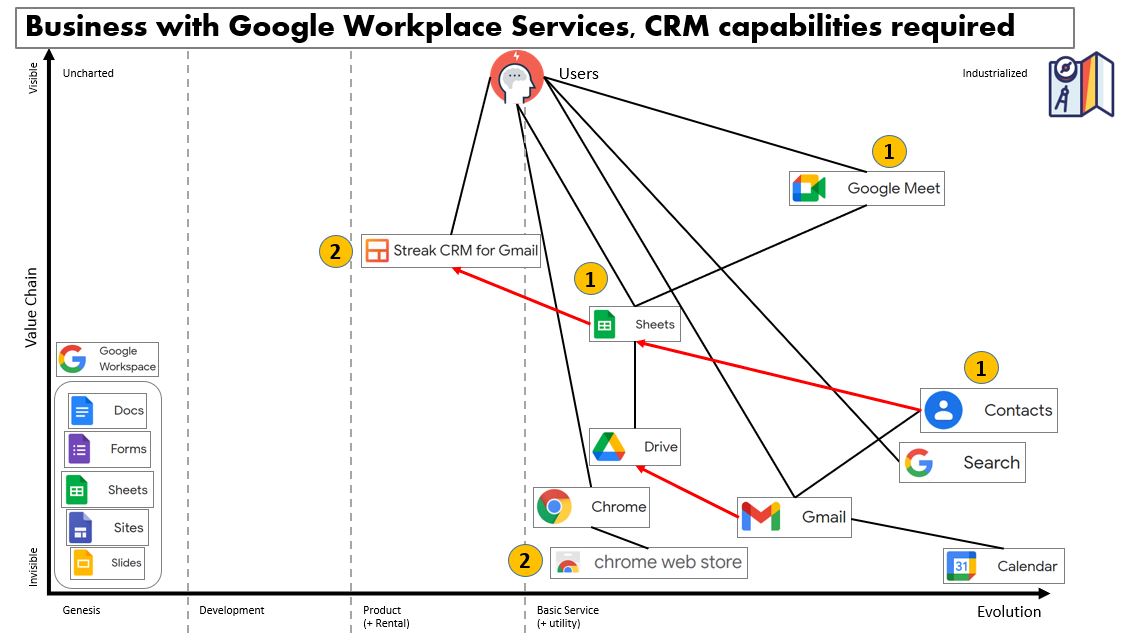Let’s review some basic questions we should ask ourselves when trying to implement a CRM solution on a small business.
Background
Google environment have thousand of resources that enable you to build your own customized needs using services and built products.
The approach commented on these lines are related to the steps that a small company could have in terms of manage the contacts with customers.
Assuming the small business start to sell something and decides to use google services for their needs you can have something like this: Gmail as main solution and contacts and calendar as secondary needs; Chrome and Search are optional, and probably used by default.
Once communications with contacts start, different actions and statuses are required to be followed. Typically the easy way to do it is using a sheet. Something like this:
You still are using standard services, nothing no development or product required.
If all goes fine, you will reach a point where the sheet will become too complex or hard to manage. In this case you think: I need a CRM.
We realize we need a CRM
Then the “what if” questions and scenarios comes to your mind:
- What if I create a new tool?
- What if I contract a third party product/service?
- Do I know what I really need?
- Am I really ready to jump into that “next level”?
- How much effort and cost is going to be?
If we represent into a Wardley Map this is what the basic what if scenario looks like:
The basic options could be:
- Self development CRM: it’s the one that offer more value, but it is the one that is more expensive and compromise more effort (money and labor).
- Third party CRM: it’s a standard solution that have some costs and you have to adapt your way to work on the environment. You have to pick the right one as to jump from one to other is painful.
- Chrome Extension: You can say to me “this is not a CRM, come on!!”, and you are right, but if you still do not know exactly what you need and you need to define the whole list of needs and things that are extra but not a requirement, then it’s a good and cheap way to discover what you need. You will solve some of the urgent problems you currently have and you postpone the important decision of deploy a new solution/service.
To reach the value that ideally each option has, you have to do a transition to that situation. I have tried to visualize the transitions to reach that total potential value that each option offers:
We all have seen companies investing too much effort and money on big projects to transform one part of the company operations and not being able to gain the total potential of the solution. These transitions are important to evaluate and to visualize them helps to see more angles of the scenario we are working on.
Let’s assume that the moment where this company is, they decide that at this moment they prefer to invest no money on the CREM and use it for advertisement campaigns and other needs. They look for something on Chrome Web Store, and they find a chrome extension that fulfills their initial needs: Streak CRM for Gmail.
This will leave you to the following scenario:
The CRM I have picked
My selection this time was Streak for CRM for GMail. Why? It’s very useful to organize a sales, projects, development activities and other things. The main component is a pipeline. And it’s integrated with the e-mails from Gmail.
Other advantage is that you can import data from a pipeline that is in a sheet or an excel.
In any case, again you have evolved to a more rich solution without creating your own solution, so you can focus on your core business and let the CRM capabilities as secondary priority. And as commented before: you postpone the decision to commit to a more professional service in the future. Finally, this gives you time to learn what you need.