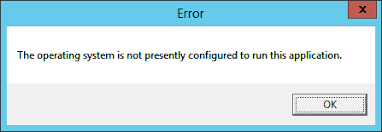Today I started up my laptop and I found this message on all Office365 applications:
The operating system is not presently configured to run this application
So apart of looking into Internet for a solution and open a ticket to the service I have started to use all these applications through the web and some from the mobile.
The issue and the solution
Apparently the applications are trying to open in safe mode and they are not allowed to run properly.
The solution is to upgrade the Office365 from the web. A task that is taking hours.
The alternative, work on web + mobile alternatives
The Office365 upgrade blocks all the other activities of your computer, so this limits that you only can work with your browser.
- I was fortunate as I had a chrome session opened and I can switch to it.
- I can open Outlook, SharePoint, excel online, word and one-drive.
- I cannot download files, but I found that this is something related to the block forced by the updated program.
- I cannot open Skype call on the web as it tries to open an emergent screen, and the lock forced by the updated program.
- I had to reboot the computer and now the OS works well, I tried to install Office365 again but a message that there is another installation in process showed up. I continue waiting.
Finnally, now it works again.
After 7 hours downloading and doing things on the background, a screen with the installation showed up. The process completed successfully but I had to re-start the laptop again.
Now I can comeback to my day to day.