This is the summary, I had to disable the cache from Prestashop.
The cache mechanism from Prestashop is a different thing from the CDN. To avoid confusion, I have activated a CDN and this works fine delivering the static content of the store (images, js, css, etc).
The issue is the internal cache system from Prestashop.
I though that the use of this cache was something good, it should be beneficial, isn’t it? In my case, it is not the case.
This cache system uses a lot of resources (mainly CPU) to generate and update the cache. When you disable it, every single request is done through the PHP web server and the database, but the CPU and memory used is less in the majority of the scenarios than having the cache activated.
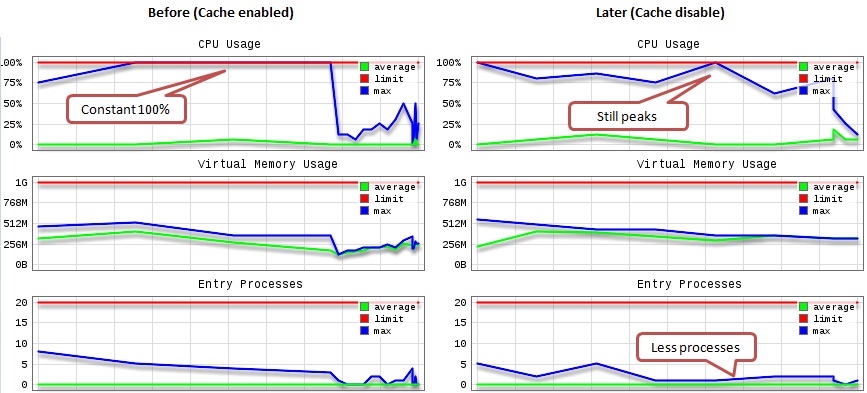 Other important thing is to disable the modules that you really do not use. I read that in a blog and I thought “this is so basic suggestion!!” but 5 minutes later I had disabled 6 modules.
Other important thing is to disable the modules that you really do not use. I read that in a blog and I thought “this is so basic suggestion!!” but 5 minutes later I had disabled 6 modules.
This is being a hard job to enable and disable modules, test the environment and track the time response, but at this stage I have not other option 🙁